How to Enable Cookies
Some websites required you to have your cookies enable for you to be able to use their site, If you for any reason need steps on how to, we got you covered.
1. Click tools menu bar up top left. ( Mac, click the Firefox menu.)
2. Select "Options", and then "Options" again. (On a Mac, select Preferences.)
3. Click the Privacy tab.
4. Click "Firefox will..." drop down and select "use custom settings for history".
5. Select "Accept cookies from sites".
6. Click the OK button.
Category: internet
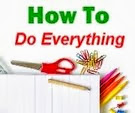











0 comments