How to Use Instagram
Instagram is an app for smartphones and tablets, it allows you to share photos on Facebook, twitter, Flickr and tumbler. this article will teach you how to use it.
1. Download Instagram app from iTunes or the App Store on your iPhone, iPad, or iPod. or from the Google Play store on your Android device.
3. Click the “Sign up” button near bottom of your screen and enter your email, username, password, to create your
account.
5. Going to the “Feed” tab you can look through posts by all of the users you are following by swiping up. To get to the Feed tab, tap on the icon that looks like a house to the very left at the bottom.
8. You can optionally apply a filter to your photo. Choose a picture you want to filter, then click next when your finished. on a iPhone, it will be a green check mark, and with the android, tap the double arrows at the tip right corner to move on.
8. You can apply a filter to your photo if you want.
11. Clicking the “@(YourUserName)” tab on the far right will provide you access to all your account settings.
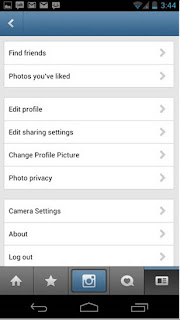
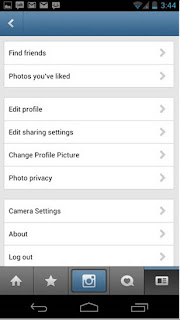
Category: Instagram, internet, Social Networks
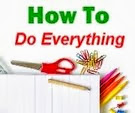























0 comments